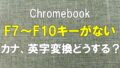RHELの検証環境準備
Linux関連では、「telnet」、「nc(NetCat)」を利用。Windowsでは「Test-NetConnection」を利用いたします。
telnet
22番ポートは通信可能、25番ポートは通信失敗のケース
# telnet 192.168.1.1 22 Trying [アクセス先IP]... Connected to [アクセス先IP]. Escape character is '^]'. SSH-2.0-OpenSSH_8.0 quit Invalid SSH identification string. Connection closed by foreign host. # telnet 192.168.1.1 25 Trying [アクセス先IP]... telnet: connect to address [アクセス先IP]: Connection refused
nc(NetCat)
22番ポートは通信可能、25番ポートは通信失敗のケース
# nc 192.168.1.1 22 SSH-2.0-OpenSSH_8.0 # nc 192.168.1.1 25 Ncat: Connection refused.
Test-NetConnection
22番ポート、443番ポートアクセスはTrueで通信可能、25番は False で通信失敗のケース
> Test-NetConnection アクセス先IP -Port 22 ComputerName : アクセス先 RemoteAddress : アクセス先IP RemotePort : 22 InterfaceAlias : イーサネット 2 SourceAddress : *.*.*.* TcpTestSucceeded : True > Test-NetConnection www.yahoo.co.jp -Port 443 ComputerName : www.yahoo.co.jp RemoteAddress : 182.22.28.252 RemotePort : 443 InterfaceAlias : イーサネット 2 SourceAddress : *.*.*.* TcpTestSucceeded : True > Test-NetConnection www.yahoo.co.jp -Port 25 警告: TCP connect to (183.79.219.252 : 25) failed ComputerName : www.yahoo.co.jp RemoteAddress : 183.79.219.252 RemotePort : 25 InterfaceAlias : イーサネット 2 SourceAddress : *.*.*.* PingSucceeded : True PingReplyDetails (RTT) : 13 ms TcpTestSucceeded : False
番外編(curlやopenssl)
コマンドからのWebアクセス
# curl https://www.yahoo.co.jp/
★プロキシあり
# curl https://www.yahoo.co.jp/ -x http://10.10.10.10:8080
★opensslでアクセス後、GETリクエストを投げる
# openssl s_client -quiet -connect google.co.jp:443
depth=2 C = US, O = Google Trust Services LLC, CN = GTS Root R1
verify return:1
depth=1 C = US, O = Google Trust Services LLC, CN = GTS CA 1C3
verify return:1
depth=0 CN = *.google.co.jp
verify return:1
GET / HTTP/1.0 ★一般的にはindex.htmlを取得